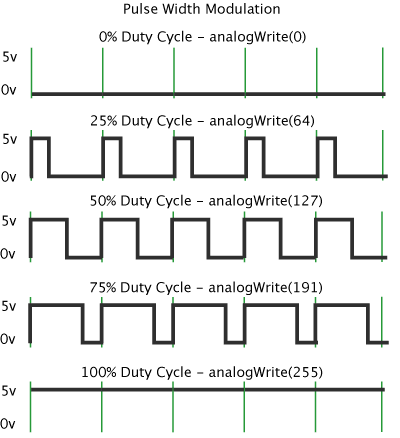I was unable to get the diffused common anode RGB led. So I put red, blue and green LEDs together using a tape. Now I could notice the colour mixing of intersection.
In the hex code of colours, each 2 characters represent the value of red, green and blue sequentially. To convert the hex code of a colour into its number form, 0x is prefixed to the hex value.
For example the code for Deep pink is #FF1493 . So its red value is FF, green is 14, blue is 93.
So in my program, setcolour(0xFF, 0x93, 0x14) gives me deep pink
int blue=10;
int green=9;
void setup()
{
pinMode(red, OUTPUT);
pinMode(blue, OUTPUT);
pinMode(green, OUTPUT);
}
void loop()
{
setcolour(255,0,0);//red
delay(2000);
setcolour(0,255,0);//blue
delay(2000);
setcolour(0,0,255);//green
delay(2000);
// #FFFF66: yellow
setcolour(0xFF, 0xFF, 0x66);
delay(4000);
setcolour(0xFF, 0x93, 0x14);//pink
delay(4000);
//spring green #00FA9A
setcolour(0x00,0x9A, 0xFA);
delay(4000);
}
void setcolour(int red_value, int blue_value, int green_value)
{
analogWrite(red, red_value);
analogWrite(blue, blue_value);
analogWrite(green, green_value);
}
In the hex code of colours, each 2 characters represent the value of red, green and blue sequentially. To convert the hex code of a colour into its number form, 0x is prefixed to the hex value.
For example the code for Deep pink is #FF1493 . So its red value is FF, green is 14, blue is 93.
So in my program, setcolour(0xFF, 0x93, 0x14) gives me deep pink
Breadboard Layout:
Code:
int red=11;int blue=10;
int green=9;
void setup()
{
pinMode(red, OUTPUT);
pinMode(blue, OUTPUT);
pinMode(green, OUTPUT);
}
void loop()
{
setcolour(255,0,0);//red
delay(2000);
setcolour(0,255,0);//blue
delay(2000);
setcolour(0,0,255);//green
delay(2000);
// #FFFF66: yellow
setcolour(0xFF, 0xFF, 0x66);
delay(4000);
setcolour(0xFF, 0x93, 0x14);//pink
delay(4000);
//spring green #00FA9A
setcolour(0x00,0x9A, 0xFA);
delay(4000);
}
void setcolour(int red_value, int blue_value, int green_value)
{
analogWrite(red, red_value);
analogWrite(blue, blue_value);
analogWrite(green, green_value);
}